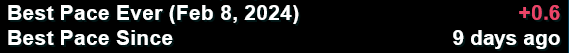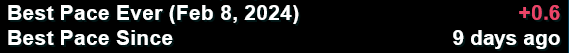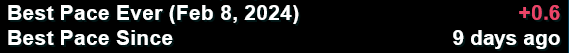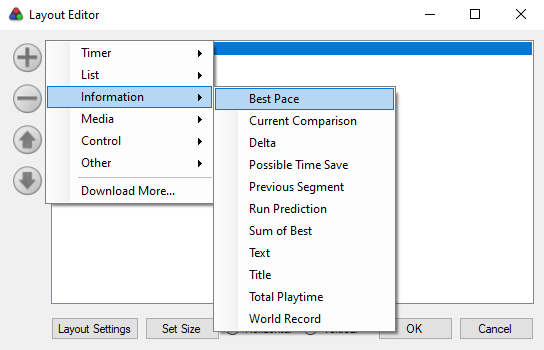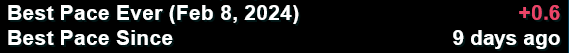
Last updated February 19, 2024
Download the component and place the file in your Components directory for LiveSplit.
Right click on your splits and go to "Edit Layout" to add the Best Pace component.
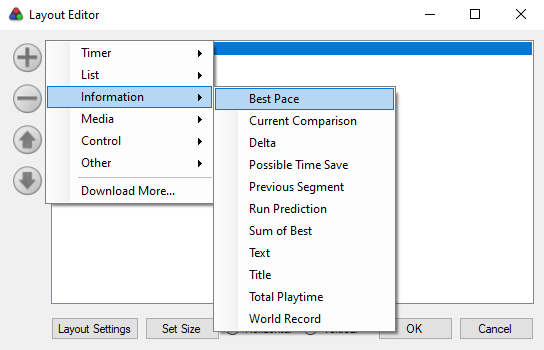
Two "mode" options are available:
-
Delta - Changes "Best Split Times" text to "Best Pace Ever"
- Includes "Display Comparison Date" option to show the date that the "best pace ever" was achieved for the current split.
-
Best Since Date - Displays how long ago it was that you had a run on better pace than the current.